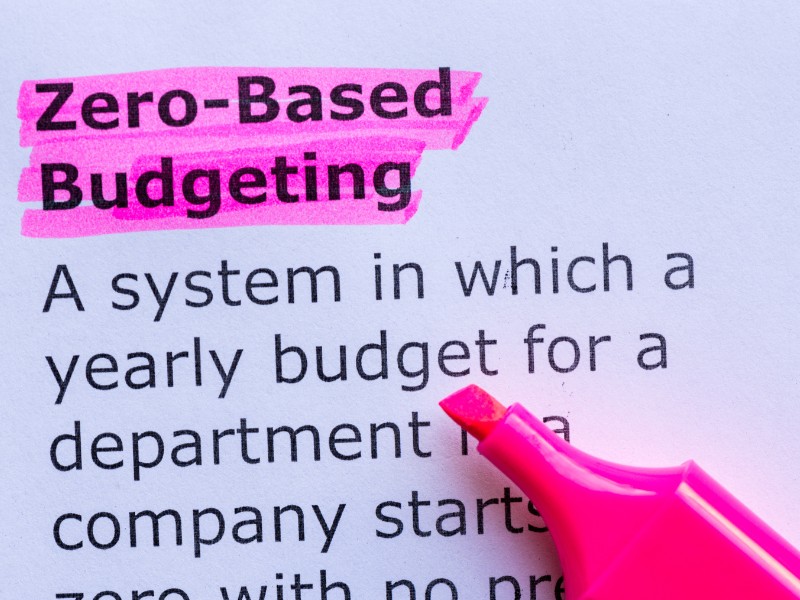How to Care for a Leather Sofa
Leather sofas bring warmth and elegance to any room, but they also require a little extra care to keep them looking their best. Proper maintenance not only preserves the beauty of your leather sofa but also extends its life, ensuring it remains a centerpiece in your living space for years to come. In this article,…